How we use Orbit to build Orbit
A guide to how we use our product to build our community.

Patrick Woods
June 30, 2020
Since we’re building a tool for managing and growing communities, you might wonder how we’re using Orbit to build our own community, so I thought I’d share a few things we’re doing and hopefully inspire some workflows for your own.
Much of our approach is focused on welcoming and responding to community members across several channels, and providing tailored interactions with each person we work with. The basis for these interactions is our automatic Twitter, Slack, and GitHub integrations as well as the Orbit API and Zapier App, coupled with one-on-one outreach based on the data.
Basic concepts
Two major concepts in Orbit are Members and Activities.
A Member is a community member who is added to Orbit: manually, via an integration, or via API. Each member has a profile page where you can see lots of data about that member as well as a timeline of activities they’ve done, content they’ve created, and more.
Activities are things a member does, like commenting on a repository on GitHub, replying to a question in your forum, submitting a form, attending a webinar, or even meeting in person—any verb that’s a meaningful action you’d like to keep track of.
Once you've integrated a few data sources for generating members and activities, you'll start to have a single view of your whole community.
All your activities in a single place
With that context in mind, let’s dig into the specifics of our workflows. Orbit provides an overview of all activity across a community, as you can see in the screenshot below, so I’m able to use Orbit’s Activity feed to stay on top of interactions across our platforms.
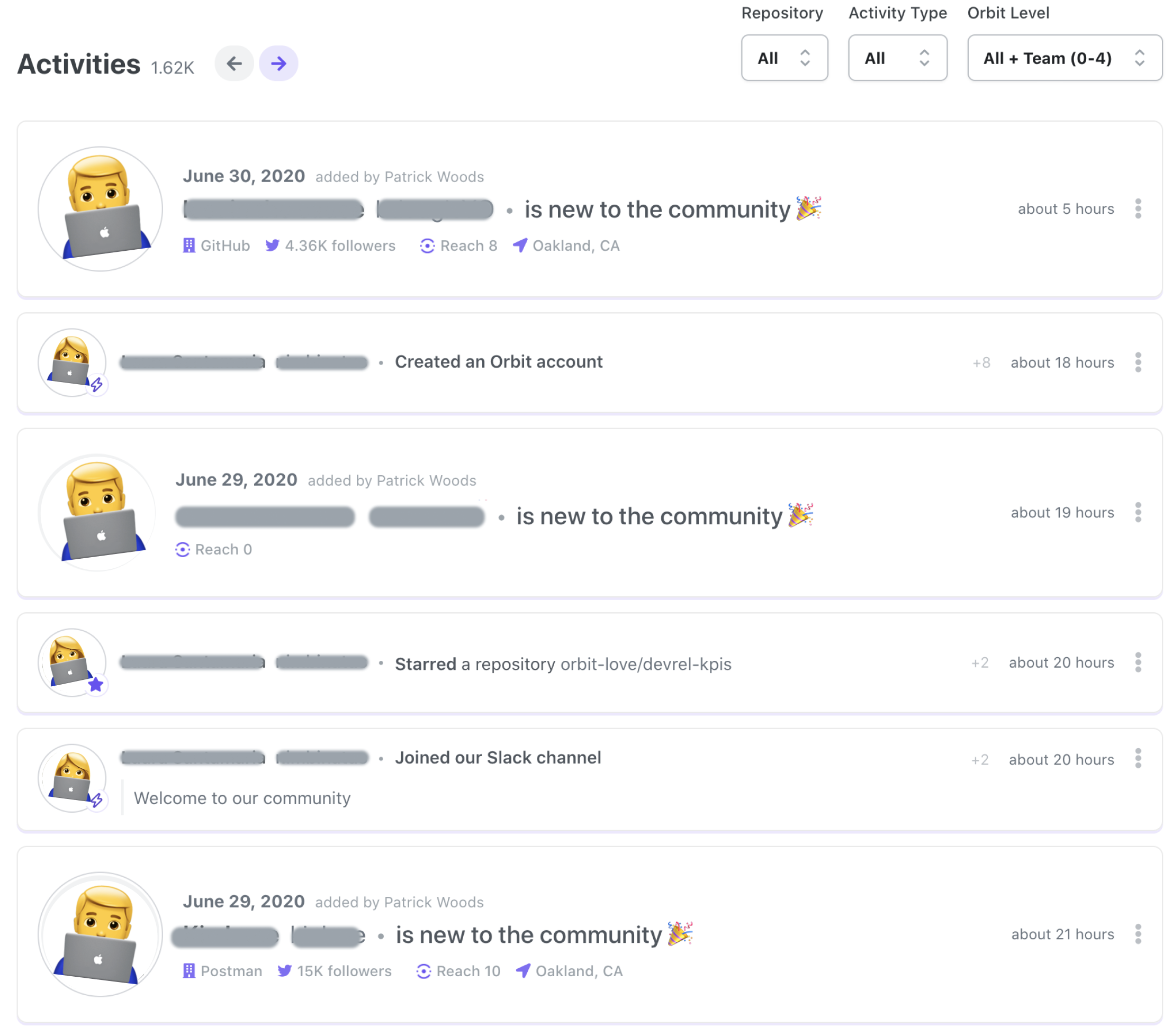
In addition to the Activities feed in the Orbit app, you can also get enriched notifications in your company Slack. Orbit lets anyone in your team Slack workspace see community activities as they happen, and helps you respond to questions or issues in realtime. You can even add notes and tags to members right from within your Slack workspace. Check out the app ››
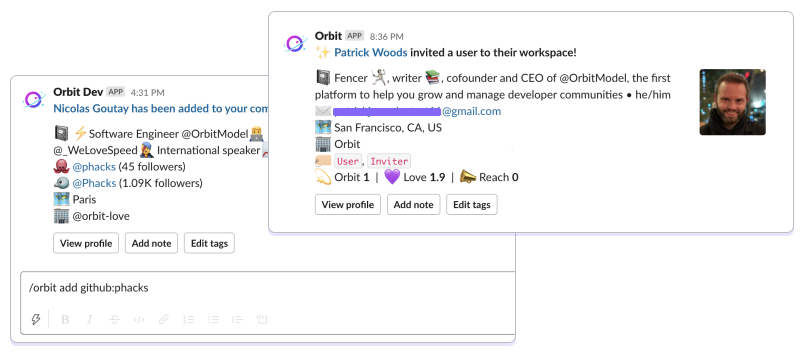
Here are several workflows we’ve found helpful in building and growing our community 👇
Add website signups to Orbit
When someone signs up for early access on our website, those signups are added to an Airtable base. A Zapier zap then grabs the email address along with the original referral source and creates a new member in Orbit with an activity called “Signed up on website.” It looks like this:

Orbit then automatically generates a profile from GitHub and social media data.
This integration allows us to see right when people express interest, and to reach out quickly.
From there, I take a look at the new member’s profile and see if they seem like a good fit for Orbit (during early access, we’re solely focused on advocates and DevRel teams, open source maintainers, and community managers).
If they’re a good fit for early access, I send them a personal welcome email. Having profile details at hand makes it easier to write the message without having to jump to Twitter, GitHub, or Google to learn more about them.
Orbit makes writing these personal emails easier, so I’m less inclined to reach for any mass mailer tools. Those tools would fail anyway to provide the kind of warm, individual welcome that I like to give our community members.
The integration also adds the tag “early access” for easy sorting and follow up later.
Here’s an example of a member’s tags:
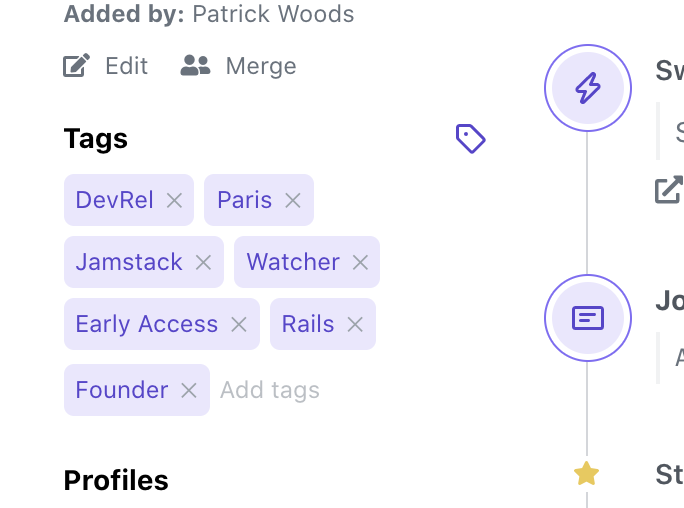
See Twitter conversations
Twitter is a key channel for most communities, and it’s central to how we communicate with our community at Orbit. Using our Twitter integration, we see relevant mentions right in our activity feed. If the tweet author is already in Orbit, the tweet saves to their profile. If not, Orbit creates a new member profile and saves the tweet there.
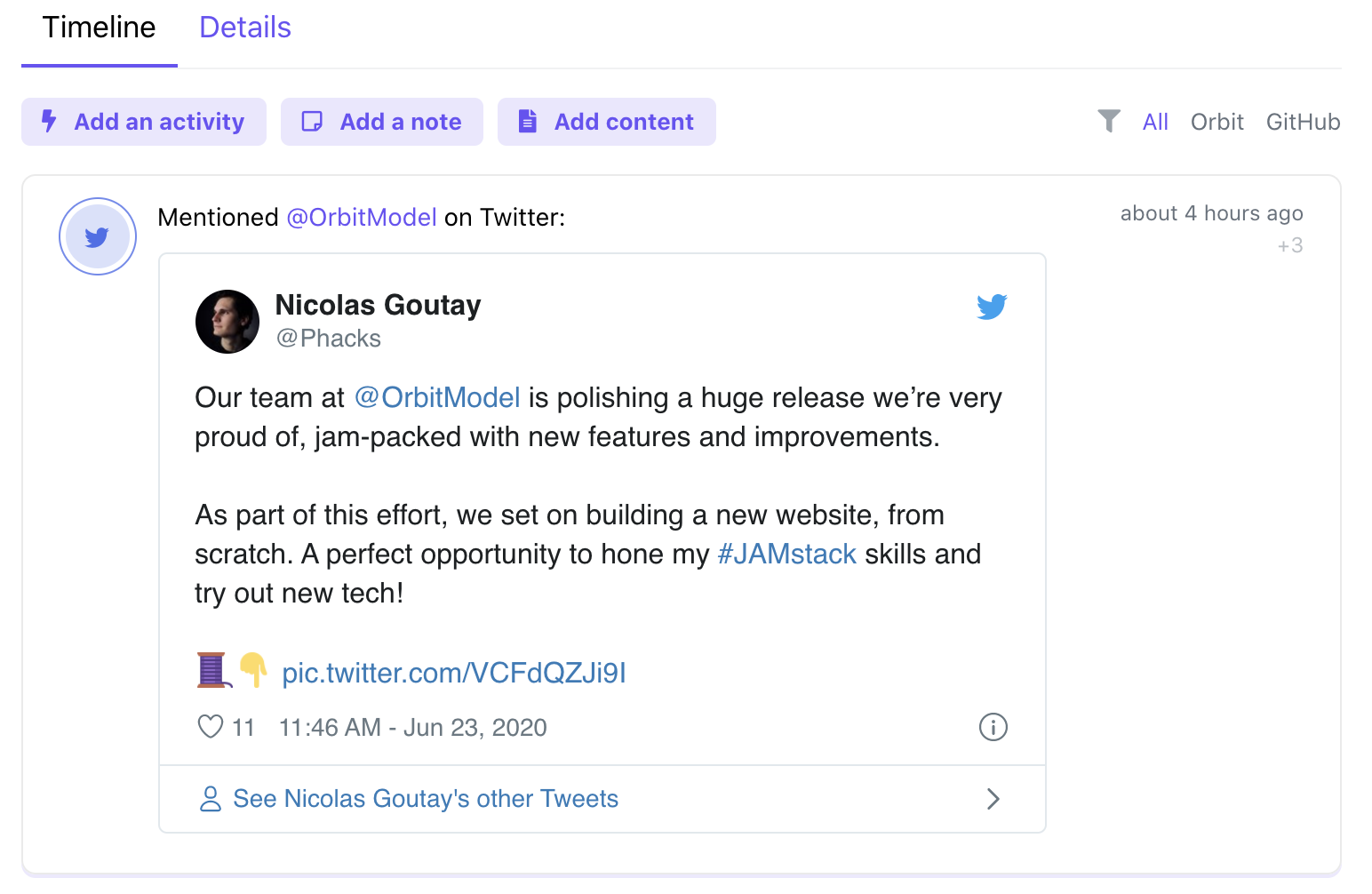
Add new Slack members to Orbit
February 2020 update: since writing this post, we migrated our community from Slack to Discord. Read more about the transition ››
Our Slack group is an important part of our community, where developer advocates and community managers share ideas and resources, provide feedback on the product, and discuss the Orbit Model.
Tracking a community Slack is automatic using Orbit's Slack Integration.
I send new members a personal welcome DM, aided by having their Orbit profile at hand.
Manage open source repositories
The Orbit GitHub app scans all the repos it’s given access to in an organization, then creates a profile for each contributor and a timeline of historical activities. You can see summaries of the activities in reports, as well as each individual activity in a timeline.
Member profiles automatically pull in profile data for each contributor in GitHub.
Orbit has two open source projects so far, with more on the way: the Orbit Model docs and DevRel KPIs.
Because we’ve integrated Orbit, I can see all activities, including new PRs, issues, comments, and stars, right in my Activity feed—no need to navigate between different pages and repos.
This visibility helps us stay on top of activity in the repos and respond in a reasonable amount of time.
Additionally, Orbit generates reports about GitHub activity, so we can see at a glance when activities are happening:
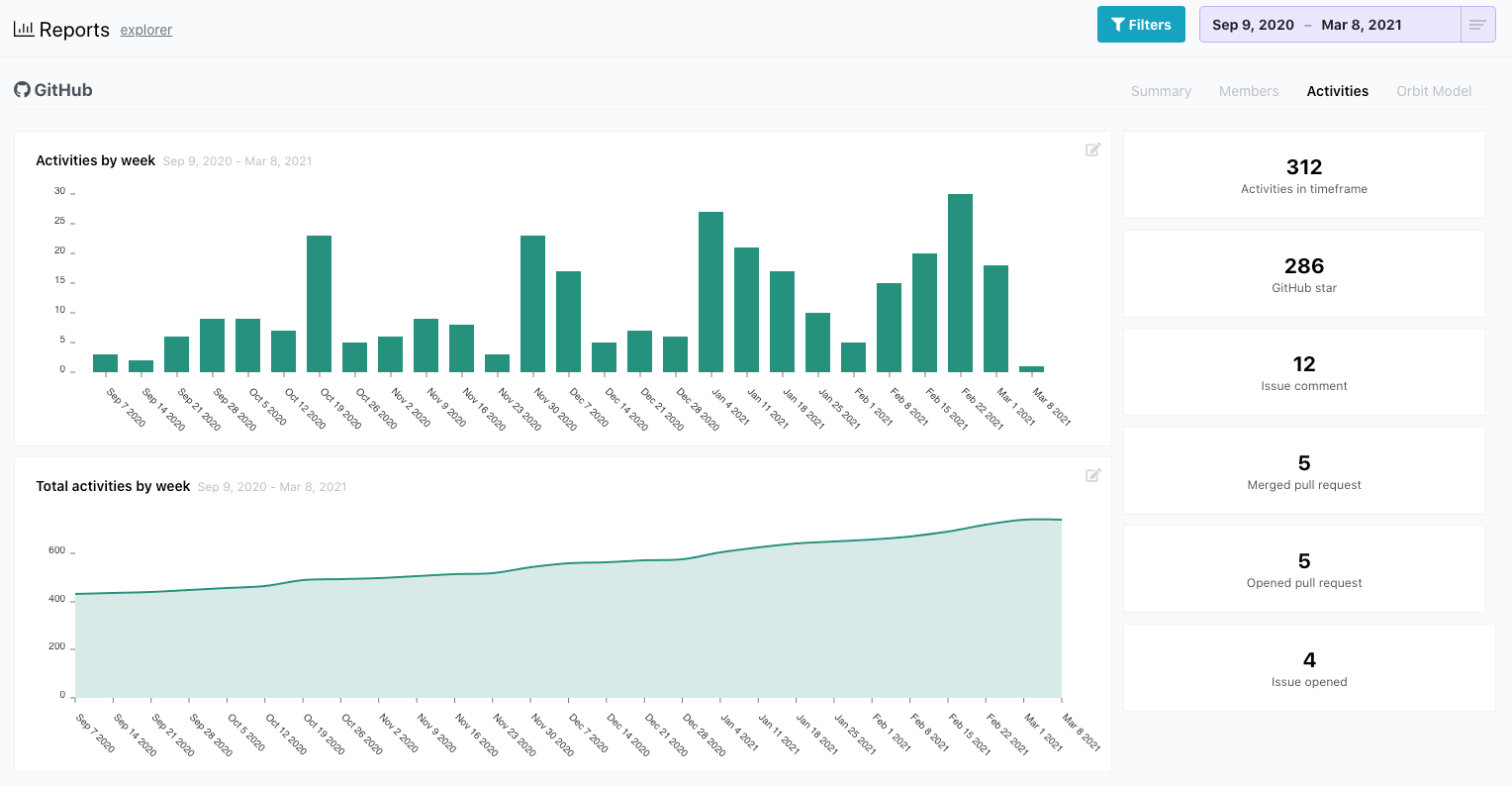
Finally, the Orbit browser extension lets our team see Orbit data inside of GitHub, so we always know who we’re working with, which means we can tailor our responses based on their knowledge of the content and their overall familiarity with open source.
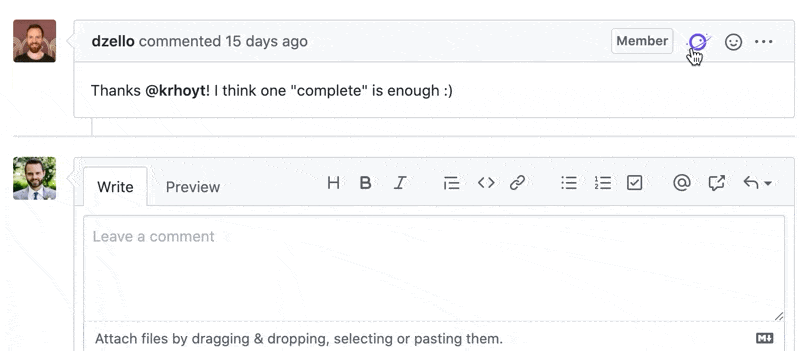
Gather swag details with Typeform and Orbit
Swag management—everyone deals with it but no one loves it. We’ve simplified our process at Orbit by connecting a Typeform directly to Orbit.
The form does two things. First, we create an activity called Swag Form Submission (and create a new member if needed). Because we’re creating an activity, it’ll appear in the Activity feed for everyone to see. Here’s what that looks like:

Second, the Member profile has attributes for saving t-shirt preferences and mailing address, so we’ve configured the API call to save that info to the profile, in addition to creating the activity.
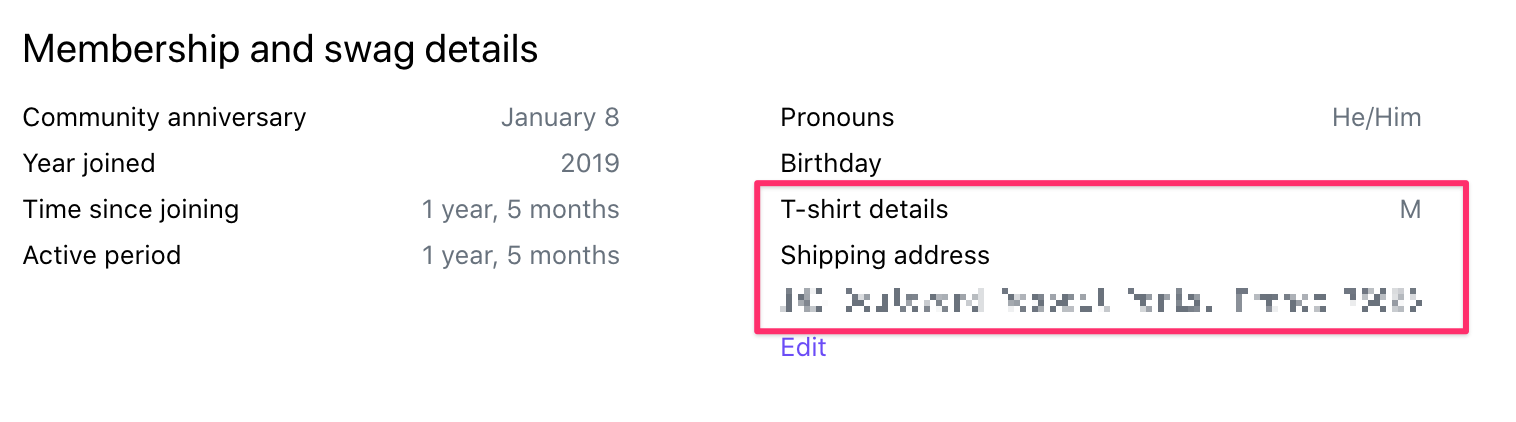
Use Notes to store and share key information
Notes are a great way to save important information about a community member and ensure that others on the team can see that info as well. We use notes to share all sorts of information about community members, including important conversations and interactions, a member’s willingness to help out, areas of interest, and more.
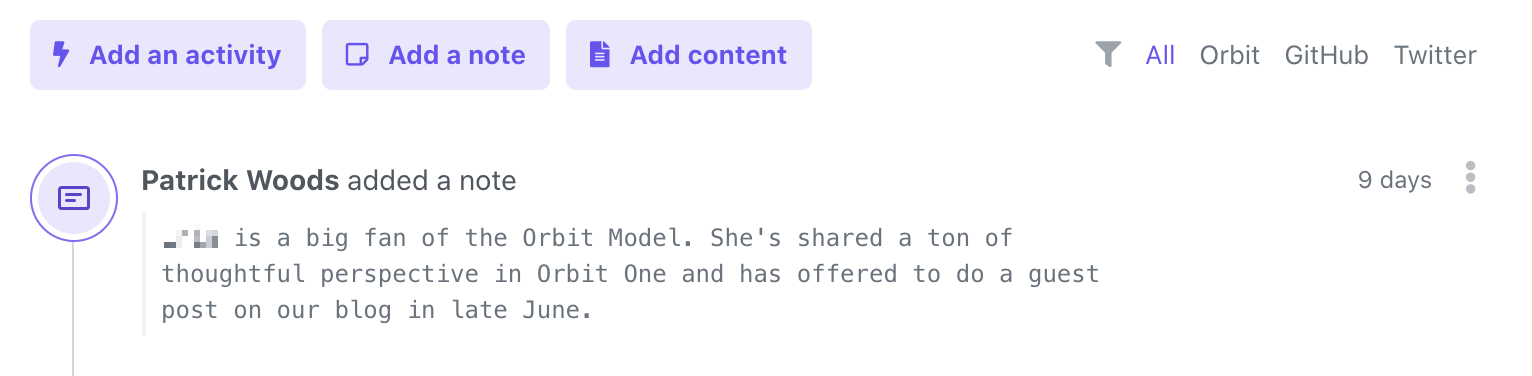
Notes also appear in the Activity timeline, which is a great way for the whole team to see what’s going on with individual community members.
Time saved and tabs closed
These are some of the tools and tactics we use to build relationships with our early users and community members.There’s lots more to come, but I’m happy with our progress so far.
One thing is for sure: I’m spending less time in spreadsheets and multiple browser tabs, and more time in my Orbit Activity feed.
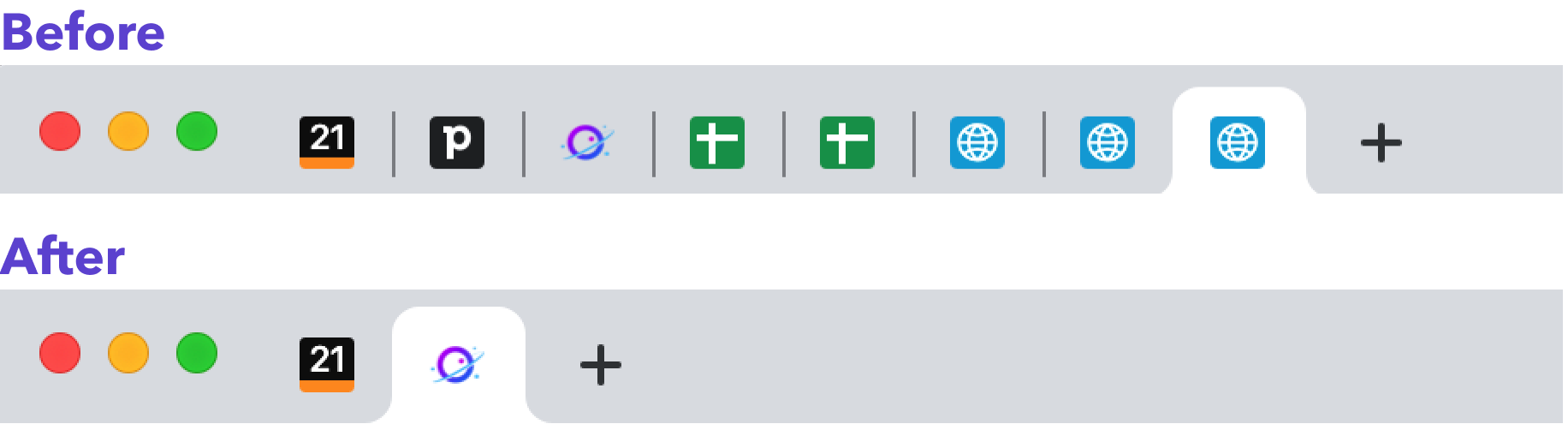
Have an idea for what you’d like to do with Orbit? Check out the API docs or give us a shout on twitter @OrbitModel.
You might also like:
- Why Orbit is Better Than Funnel for Developer Relations
- DevRel teams need tools and models created specifically for our discipline, and not just those adopted from other fields.
- Slack vs Discord vs Discourse: The best tool for your community
- An in-depth comparison of 3 top community platforms across dozens of factors.

